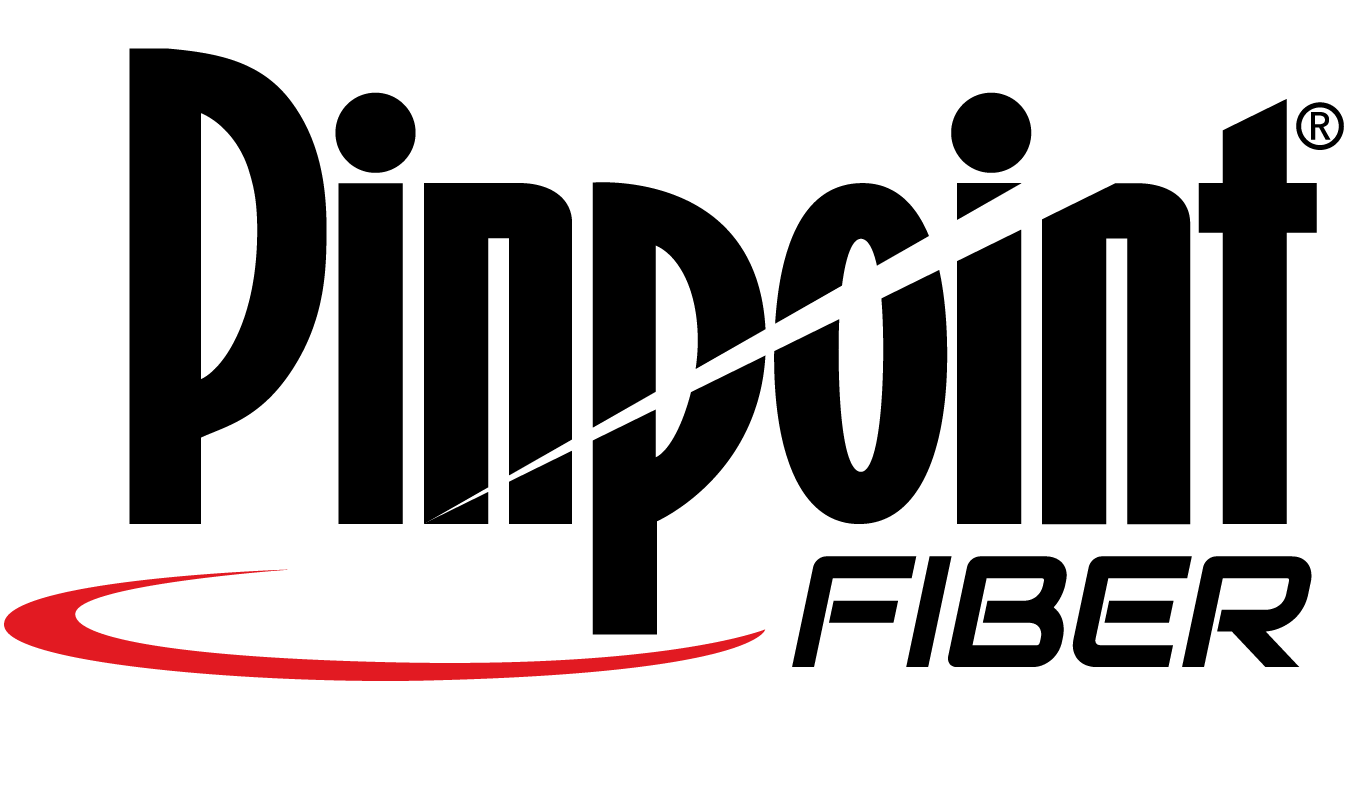How does Internet speed and quality affect streaming?
August 8th, 2024 | Author Name
Introduction
Understanding Internet Speed
What is Internet speed?
Download vs. Upload Speed
When discussing Internet speed, it’s essential to distinguish between download and upload speeds. Download speed is the rate at which data is received from the Internet, while upload speed is the rate at which data is sent. For streaming, download speed is more critical since you’re mostly receiving data (e.g., video, audio) from a server.
How Internet Speed Affects Streaming Quality
Buffering and Resolution
One of the most noticeable effects of Internet speed on streaming is buffering. Buffering occurs when the video pauses to load more data. This happens when your Internet speed isn’t fast enough to keep up with the playback. Higher Internet speeds can reduce or eliminate buffering, allowing for smoother playback.
Different Streaming Resolutions
Streaming services offer various resolutions, such as 480p (standard definition), 720p (high definition), 1080p (full high definition), and 4K (ultra-high definition). Higher resolutions require more data. For example, streaming in 4K requires a significantly faster Internet connection than streaming in 480p. Here are some general speed requirements for different resolutions:
– 480p: 1-3 Mbps
– 720p: 3-5 Mbps
– 1080p: 5-10 Mbps
– 4K: 25 Mbps or more
The Role of Internet Quality
Latency and Ping
Packet Loss and Jitter
Choosing the Right Internet Plan
Evaluating Your Needs
Choosing the right Internet plan depends on your streaming habits and household needs. If you stream high-definition videos, play online games, or have multiple devices connected simultaneously, you’ll need a higher-speed plan. Consider the number of users and devices in your household to determine the appropriate speed.
Comparing Providers
Not all Internet Service Providers (ISPs) are created equal. Some offer better speeds, reliability, and customer service than others. Research different ISPs in your area, read reviews, and compare their plans and pricing. Many providers offer promotional rates, so it’s worth shopping around for the best deal.
Optimizing Your Home Network
Router Placement and Upgrades
The quality of your home network can also impact your streaming experience. Place your router in a central location to ensure even coverage throughout your home. Avoid placing it near thick walls or electronic devices that can interfere with the signal. If your router is outdated, consider upgrading to a newer model that supports higher speeds and better coverage.
Using Wired Connections
While Wi-Fi is convenient, wired connections (Ethernet) are more reliable and faster. If possible, connect your streaming devices directly to the router using Ethernet cables. This can significantly reduce buffering and improve streaming quality.
Managing Network Traffic
Heavy network traffic can slow down your Internet speed. If multiple devices are streaming, gaming, or downloading files simultaneously, you might experience reduced performance. Manage your network traffic by prioritizing streaming devices or limiting high-bandwidth activities during peak streaming times.
Troubleshooting Common Issues
Slow Internet Speeds
If you’re experiencing slow Internet speeds, try the following steps:
1. **Restart Your Router:** Sometimes, a simple restart can improve performance.
2. **Check for Interference:** Ensure your router is placed in an optimal location away from interference.
3. **Update Firmware:** Make sure your router’s firmware is up-to-date.
4. **Run a Speed Test:** Use online tools to check your current Internet speed and compare it to your plan’s advertised speed. If it’s consistently lower, contact your ISP.
Buffering Problems
To reduce buffering, consider these tips:
1. **Lower the Resolution:** If your Internet speed can’t handle high-definition streaming, lower the resolution to reduce buffering.
2. **Pause and Let it Load:** Pause the video for a few minutes to let it load before resuming playback.
3. **Close Background Applications:** Ensure no other devices or applications are consuming bandwidth unnecessarily.
Conclusion
In summary, Internet speed and quality play crucial roles in your streaming experience. By understanding the basics of Internet speed, choosing the right plan, optimizing your home network, and troubleshooting common issues, you can enjoy smoother, high-quality streaming. Whether you’re watching your favorite shows, listening to music, or gaming online, a reliable internet connection is key to a seamless and enjoyable experience.