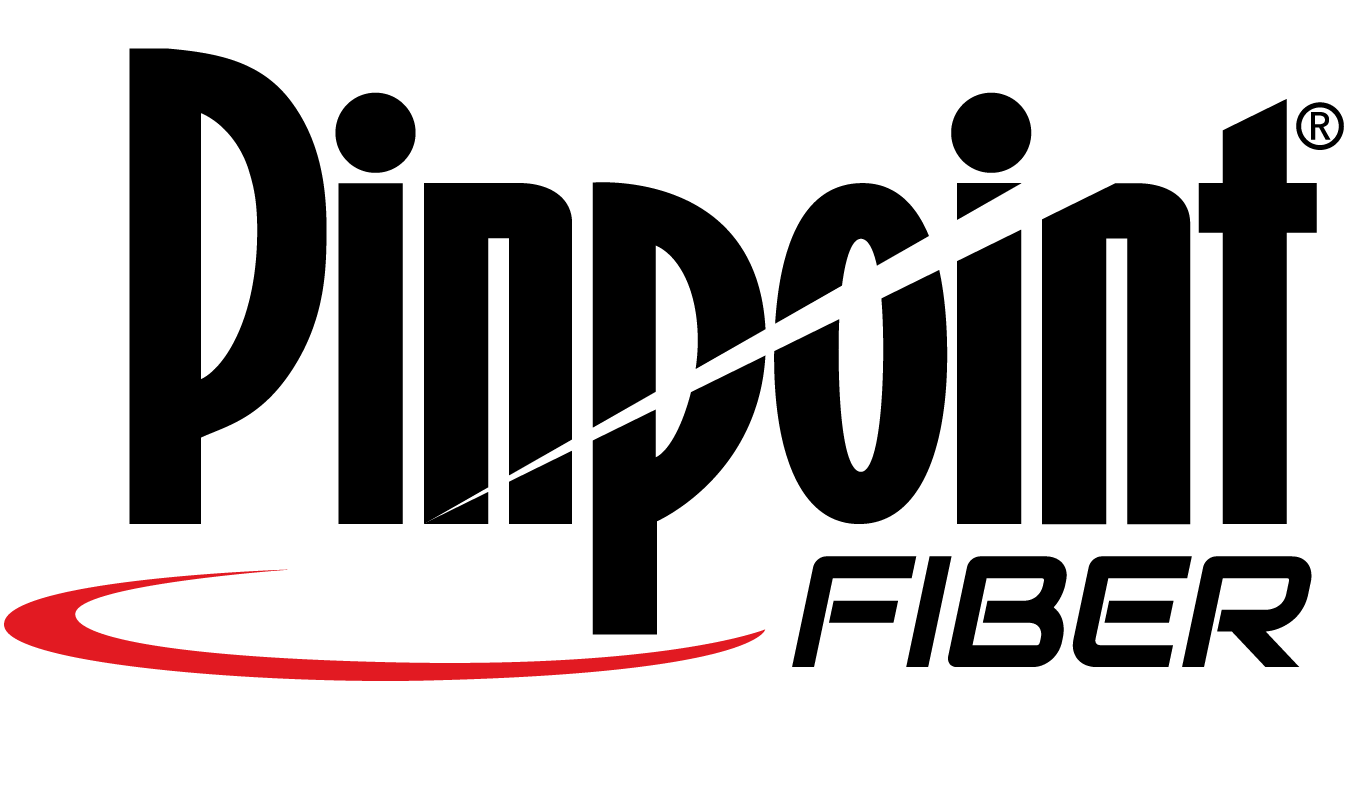Factors Affecting Wi-Fi Strength Throughout Your Home or Business
May 21, 2024 | Author Name
Introduction
In today’s connected world, having reliable Wi-Fi is essential for both home and business environments. Whether you’re streaming movies, conducting video conferences, or just browsing the web, a strong and consistent Wi-Fi signal is a must. However, many factors can affect Wi-Fi strength, leading to frustratingly slow or intermittent connections. This guide will explore the key factors affecting Wi-Fi strength and offer tips on optimizing your network for the best possible performance.
1. Router Placement: The Heart of Your Wi-Fi Network
Optimal Location
The placement of your router is one of the most critical factors in determining the strength of your Wi-Fi signal. To ensure the best coverage, place your router in a central location within your home or office. Ideally, it should be elevated, such as on a shelf or mounted on a wall, to minimize obstructions.
Avoid Obstacles
Avoid placing your router near large metal objects, thick walls, or other electronic devices that can interfere with the signal. These obstructions can absorb or deflect the Wi-Fi signal, leading to weak or dead zones in certain areas of your space. By carefully selecting the location of your router, you can significantly improve the overall coverage and strength of your Wi-Fi network.
2. Interference: The Invisible Enemy
Types of Interference
Interference from other electronic devices is a common issue that can degrade Wi-Fi performance. Devices such as microwaves, cordless phones, and baby monitors can operate on the same frequency as your Wi-Fi network, causing disruptions.
Reducing Interference
To reduce interference, try to keep your router away from such devices. Additionally, consider switching your Wi-Fi network to a different channel or frequency band (2.4 GHz or 5 GHz) that has less congestion. Most modern routers have an automatic channel selection feature that can help you find the best channel for your network.
3. Wi-Fi Standards and Speeds: The Technology Behind the Signal
Understanding Wi-Fi Standards
Wi-Fi technology has evolved over the years, with newer standards offering faster speeds and better performance. The most common Wi-Fi standards are 802.11n, 802.11ac, and 802.11ax (also known as Wi-Fi 6). Each standard has its own advantages, with Wi-Fi 6 offering the best performance in terms of speed, range, and capacity.
Upgrading Your Equipment
If you’re using an older router that supports only 802.11n or earlier standards, it might be time to upgrade to a newer model. A modern router that supports Wi-Fi 6 can provide a significant boost in performance, especially in environments with multiple connected devices. Upgrading your equipment can be a worthwhile investment to ensure a strong and reliable Wi-Fi connection.
4. Network Congestion: Too Many Devices, Too Little Bandwidth
The Problem of Overcrowding
In a home or business environment, multiple devices connected to the same Wi-Fi network can lead to congestion. Smartphones, laptops, smart TVs, and other devices all compete for bandwidth, which can result in slower speeds and increased latency.
Managing Network Traffic
To manage network congestion, consider implementing Quality of Service (QoS) settings on your router. QoS allows you to prioritize certain types of traffic, such as video streaming or online gaming, to ensure a smooth and uninterrupted experience. Additionally, disconnecting devices that are not in use can free up bandwidth for more important tasks.
5. Signal Strength and Range: Maximizing Your Coverage
The Role of Signal Strength
The strength and range of your Wi-Fi signal are crucial for ensuring reliable connectivity throughout your space. Factors such as the size of your home or office, the number of walls, and the materials used in construction can all impact signal strength.
Extending Your Network
If you have a large area to cover or multiple floors, you may need to extend your Wi-Fi network using additional hardware. Wi-Fi extenders, mesh network systems, and powerline adapters are all options to consider. These devices can help amplify the signal and eliminate dead zones, providing seamless coverage throughout your space.
6. Security Settings: Protecting Your Network
Importance of Security
Implementing Security Measures
To secure your network, always use strong passwords and enable WPA3 encryption if your router supports it. Regularly updating your router’s firmware can also help protect against vulnerabilities and improve performance. By taking these steps, you can keep your network secure and running smoothly.
Conclusion
Optimizing your Wi-Fi network involves considering various factors, from router placement to managing interference and upgrading equipment. By understanding and addressing these factors, you can ensure strong and reliable Wi-Fi coverage throughout your home or business. Whether you’re a beginner or more tech-savvy, these tips can help you get the most out of your wireless network.