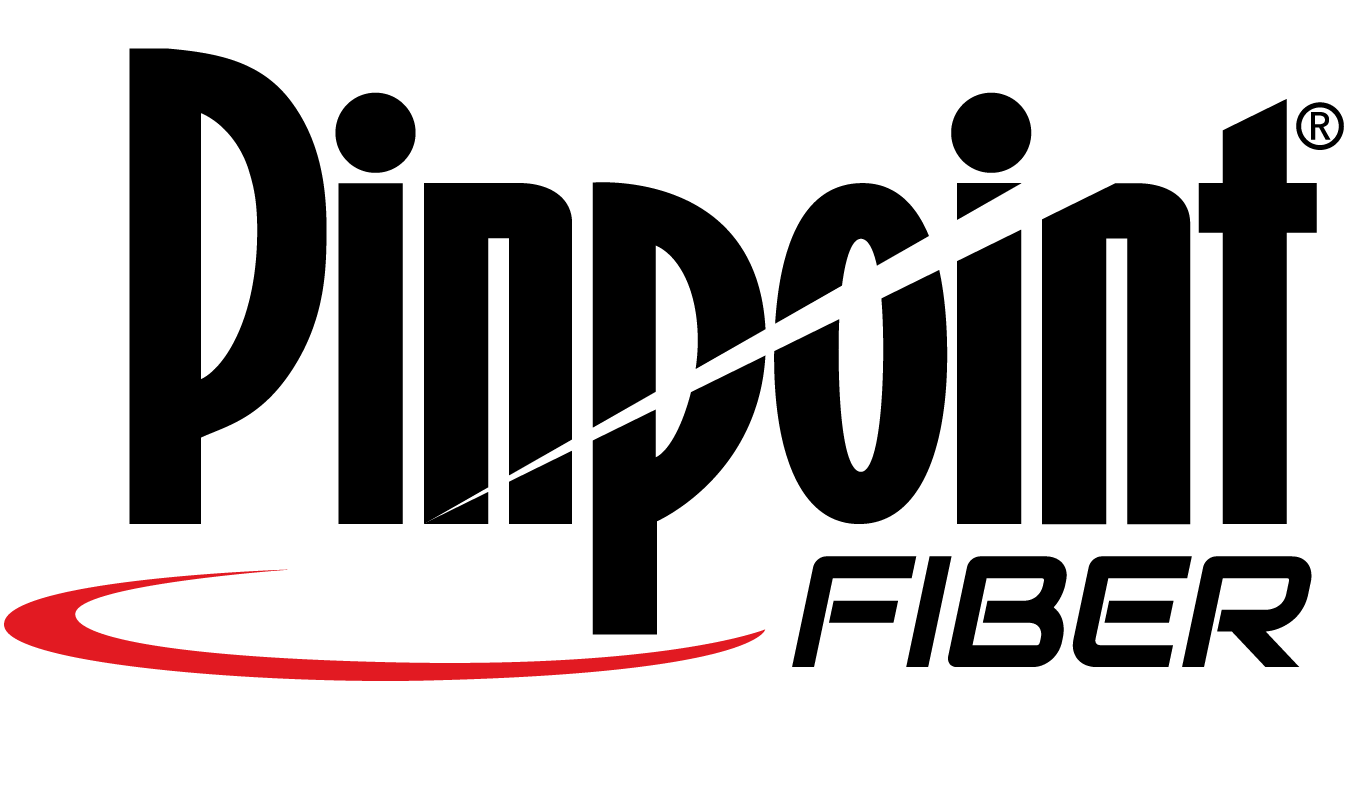Understanding Wireless Device Strength: A Beginner's Guide
August 8th, 2024 | Author Name
Introduction
What is Wireless Device Strength?
Defining Signal Strength
Importance of Signal Strength
Factors Affecting Wireless Signal Strength
Distance from the Router
One of the primary factors affecting wireless signal strength is the distance between the device and the router. The further you are from the router, the weaker the signal. Therefore, placing your router in a central location can help ensure a more uniform distribution of the signal throughout your space.
Physical Obstacles
Walls, floors, and other physical obstacles can significantly weaken wireless signals. Materials like concrete, metal, and even thick wood can obstruct signals, reducing their strength. Minimizing such obstacles or using signal repeaters can help maintain stronger connections.
Interference from Other Devices
Wireless signals can be disrupted by other electronic devices, such as microwaves, cordless phones, and baby monitors. These devices operate on similar frequencies and can interfere with your wireless signal. Ensuring your router is placed away from such devices can help reduce interference.
Measuring Wireless Signal Strength
Tools and Methods
Several tools and methods can help you measure wireless signal strength. Built-in device settings, third-party apps, and specialized equipment can provide accurate readings. Understanding these tools can help you identify weak spots in your network and make necessary adjustments.
Using Built-in Device Settings
Most modern devices have built-in settings that allow you to check wireless signal strength. On a smartphone, for example, you can go to the Wi-Fi settings to see the signal strength indicator, usually represented by bars or a numerical value.
Third-Party Apps
Various third-party apps are available that provide detailed information about your wireless signal strength. Apps like Wi-Fi Analyzer for Android and Wi-Fi Signal for iOS can offer insights into signal strength, channel usage, and potential sources of interference.
Improving Wireless Device Strength
Optimizing Router Placement
One of the simplest ways to improve wireless device strength is by optimizing your router’s placement. Positioning the router in a central location, away from obstructions and interference, can enhance signal distribution. Additionally, elevating the router can help, as signals tend to spread out horizontally and downwards.
Upgrading Your Router
Older routers may not support the latest wireless standards, resulting in weaker signals and slower speeds. Upgrading to a modern router that supports the latest Wi-Fi standards (such as Wi-Fi 6) can significantly improve signal strength and overall performance.
Using Signal Boosters and Repeaters
Signal boosters and repeaters can help extend the range of your wireless network, ensuring stronger signals in areas that are far from the router. These devices receive the existing signal, amplify it, and retransmit it, effectively increasing coverage.
Advanced Tips for Maximizing Wireless Signal Strength
Selecting the Right Channel
Wireless routers operate on different channels, and interference can occur if multiple devices are using the same channel. Most modern routers automatically select the least congested channel, but you can manually change the channel through the router’s settings if needed.
Securing Your Network
An unsecured network can be accessed by unauthorized users, which can lead to decreased performance. Ensuring your network is password-protected and using encryption methods such as WPA3 can help maintain optimal performance and security.
Regularly Updating Firmware
Manufacturers frequently release firmware updates to improve performance, fix bugs, and enhance security. Regularly updating your router’s firmware can ensure it operates efficiently and provides the best possible signal strength.
Troubleshooting Common Wireless Signal Issues
Identifying Weak Spots
Using the tools and methods mentioned earlier, you can identify weak spots in your network. Once identified, you can take steps to address these issues, such as moving the router or adding a signal booster.
Dealing with Interference
If you suspect interference from other devices, try relocating the router or the interfering devices. Additionally, changing the router’s channel can help mitigate interference from other wireless networks.
Resetting and Rebooting
Sometimes, simply resetting or rebooting your router can resolve signal strength issues. This can help clear any temporary glitches and restore optimal performance.
Conclusion
Understanding wireless device strength is essential for maintaining a reliable and efficient wireless network. By considering factors such as distance, obstacles, and interference, and by utilizing tools to measure and improve signal strength, you can enhance your overall wireless experience. Whether you’re a beginner or looking to optimize your existing setup, these tips and strategies can help you achieve a stronger, more stable wireless connection.